|
RETURN TO MAIN |
|
SEGA SATURN
|
|
|
The Sega Saturn is a 32-bit video game console. It was
released on November 22, 1994 in Japan, and May 1995 in
North America. The Saturn was actually a powerful machine
for the time, with two CPUs and 6 other processors. It was
rushed to the market just a few weeks ahead of its rival,
Sony's PlayStation. By 1996, while remaining competitive in
Japan, the Saturn had fallen far behind the PlayStation and
Nintendo 64 in North America and Europe. The efforts of Sega
to get the jump on the next generation of systems ahead of
their competitors have turned into the Dreamcast. |
 |
|
But it also was one out of many reasons to speed up the
downfall of the Saturn. A chain reaction of new games'
cancellations in 1997-1998 and in the late 1998 Saturn was
discontinued. Be careful in choosing a Sega Saturn emulator;
some ones correctly work with intro and menu screens but
freeze the game right after level's start (e.g. Cassini
Sega Saturn emulator). The emulator that I use myself
and that works perfectly with this game is SSF (among
other places it can be found at
http://www.emulation64.com/ )
|
|
BISHOUJO
SENSHI SAILOR MOON SUPER S: VARIOUS EMOTION |
 |
Title: Bishoujo Senshi Sailor Moon Super S:
Various Emotion
Genre: fighting
Company: Angel Studios
Release date: 11/29/1996
Platform: Sega
Saturn
|
This game is a 3D fighting, based off Sailor Moon (SuperS) and featuring ten Sailor senshi:
Super Sailormoon, Sailormercury, Sailormars, Sailorvenus,
Sailorjupiter, Sailorpluto, Sailoruranus, Sailorneptune,
Sailorsaturn and Super Sailorchibimoon.
Each senshi has a set of special moves, that can be
trained previously in training mode. There also exists
a version of this game for Sony Playstation: Sailor Moon
SuperS Shin Shuyaku Soudatsusen. Though these two games
are versions of the same game for different
platforms, there are many differences.
|
Being released on one of the most powerful machines of the
time, Sega Saturn, this game features unmatched graphics, animation and sound part.
Apart from combat itself, the game has movie clips, that
Sony Playstation version hasn't (the picture above of Usagi
frowning is there from).
|
|
|
|
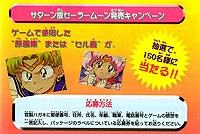 |
saturn_book.zip - Download a zip archive with high-quality
scans of all pages of the game manual + CD
box cover and spin card
(4.83 MB).
sm_saturn_guide.zip (40 KB) - Guide in English
language explaining attacks in the game. |
|
|
GAME VIDEOS |
All videos are taken from the game CD and converted
from *.cpk to *.avi format using Total Video Converter.
Translations are provided by sasumiofjp from
sailormoonforum.com.
C08_MERC.avi (3.52 MB)
C09_MARS.avi (3.62
MB)
C10_JUPI.avi (3.66
MB)
C11_VENS.avi (3.84
MB)
C12_URNS.avi (3.65
MB)
C13_NEPT.avi (3.78
MB)
C14_PLUT.avi (3.66
MB)
C15_SATN.avi (3.72
MB)
C16_MOON.avi (3.82
MB)
C17_CIBI.avi (3.57
MB)
E02_MOON.avi (11.1
MB)
E03_MERC.avi (6.50
MB)
E04_MARS.avi (6.65
MB)
E05_JUPI.avi (5.16
MB)
E06_VENS.avi (11.4
MB)
E07_CIBI.avi (8.69
MB)
ENDING.avi (15.5 MB)
OP.avi (23.1 MB)
V01.avi (44.5 MB)
subtitles: V01.srt
(3.20 KB)
|
|
GAME DOWNLOAD |
The archive below contains nrg-image of the game CD. After
downloading, unpack it from archive (you will need WinRAR program). It can be either burned to a CD or played using a virtual CD-drive
(one of the best and simplest programs for creating virtual
CD-drives is Daemon Tools. It can be downloaded for free
from here:
http://daemon-tools.cc ).
The full size of archive with the game CD image is 319 MB.
Step-by-step guide to starting the game:
1. After downloading all parts of the CD archive, click
any of them with right mouse button and select "extract
here" (assuming that you have WinRAR installed already). You
will see "sm_saturn.nrg" file (567 MB); It's not important
which one out the ten parts you click since they all are
parts of the same image;
2. Download and install Daemon Tools
http://daemon-tools.cc
3. Start Daemon Tools (if it is not started already);
4. You will see program's icon in the bottom right corner of
desktop; Click it with right mouse button, then select
"Virtual CD/DVD-ROM" > "Device 0: [...] No media" > "Mount
image"; in dialogue window browse for sm_saturn.nrg
5. Start the emulator (ssf.exe);
6. Click "Option(O)" > "Option(O)"; In "BIOS" field browse
for Saturn Bios "EURO.BIN"; In "CD Drive" drop-down menu
select virtual drive created by Daemon Tools;
7. Restart the emulator, the game will be loaded
automatically.
|
|
sm_saturn.part01.rar (31.9 MB)
sm_saturn.part02.rar (31.9 MB)
sm_saturn.part03.rar (31.9 MB)
sm_saturn.part04.rar (31.9 MB)
sm_saturn.part05.rar (31.9 MB)
sm_saturn.part06.rar (31.9 MB)
sm_saturn.part07.rar (31.9 MB)
sm_saturn.part08.rar (31.9 MB)
sm_saturn.part09.rar (31.9 MB)
sm_saturn.part10.rar (31.5 MB)
|