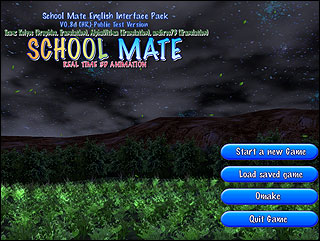 |
Schoolmate is a 3D erotic/life simulation
game developed by Illusion for the PC and
released in 2007.
The player can choose from 5 female characters to
play with, sex styles, the setting, and how the
character is dressed. There is also an overall story
mode (you will start in this mode) for each girl.
The game was subject to modding and patching by
fans. Different mods remove censorship, translate
game menus into English, add new clothes, new scenes
and new characters. |
|
This Sailor Moon model for SchoolMate was created by Y8L
(Japan).[1.] Easy Installation:
If you have no difficulties downloading large files, you can just download
schoolmate_sailormoon_pp.rar archive below with all required *.pp files already
modified (Sailor Moon mod is installed on the top of "advanced uncensor mod by
Kolyce"). Just unpack it and put all *.pp files in "data" folder of your
Schoolmate installation.
Download modified pp files with Sailor Moon model (78.9
MB):
schoolmate_sailormoon_pp.rar
[2.] Manual installation:
Alternatively, you can install the model manually (1.35 MB)
schoolmate_sailormoon.rar
You will need:
Schoolmate Decrypt (26.4 KB)
SchoolMateDecrypt_v11.1.zip
Microsoft .NET Framework 2.0 (22.8 MB):
Download from Microsoft website
Instructions for manual installation of the model: After
installing .NET framework and unpacking Sailor Moon model,
move sm98_00.pp to "data" folder of your SchoolMate
installation. Find "sm01_00.pp" in the same folder, drag and
drop it on SchoolMateDecrypt_to_Retail.exe program (it will
unpack this pp file. Go into the new folder. You will need
to edit (using NotePad) six files: cat01.lst, cat02.lst,
cat03.lst, cat06.lst, cat07.lst, cat09.lst. In each of them
replace line #7 with corresponding line from
"sm01_00_lst.txt" (make sure you have "wrap text" option
turned off in your NotePad while doing that). Save modified
files, then drag and drop "sm01_00" folder on
SchoolMateDecrypt_to_Retail.exe to pack it back into
"sm01_00.pp", then put modified file into "data" folder.
Unpack in the same way "sm04_00.pp" and replace "b_k_01.xx"
with the one that comes with Sailor Moon model. Pack it back
and put into "data" folder.
[3.] How to access the model:
In order to use the new clothes you will need an access to
"styling" mode which is not available initially. You can
either unlock it manually by finishing the game or use game
save with that mode already unlocked. Once you load the game
("load saved game"), select the topmost girl (Yume) and then
click her icon in "styling" column. Icons for Sailor Moon's
clothes are not shown so you will have to find them
manually. There are six pieces of clothes, each one is
listed as item #8 (the bottommost in the right column) on
the first page of their corresponding sections (ribbon, top,
shirt, bra, shoes, item 1).Download Schoolmate complete
game save (1.32 KB):
100saveschoolmate.zip (put it into
data\save folder).
Notes: If you will use any other mods (removing censorship, English interface,
additional clothes, etc.), install them before installing Sailor Moon model;
If your game crashes while playing intro video, that means you don't have the
newest video codecs installed. Download "K-Lite Mega Codec Pack" (available
online for free) and install on your PC.
|